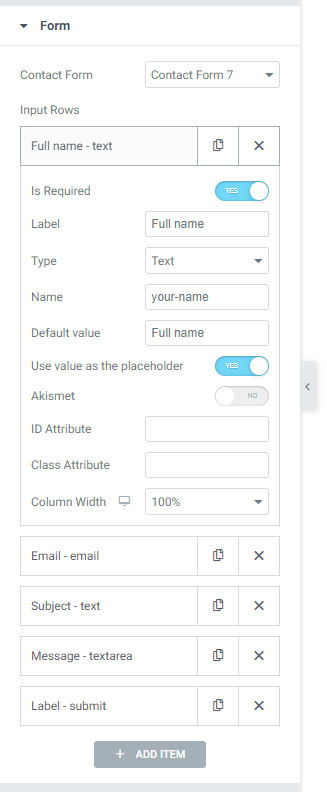In the content tab, from contact form drop down menu, choose your contact form that you created.
After choosing the contact form, the plugin will automatically render it in the Elementor View.
In the bottom of the content tab you will see the Inputs Row tabs.
Now you can easily add, edit or delete inputs without coding.
To add an input, click the + Add Item button.
To delete an input, just click on x button.
To edit an input, click on the input tab, and in the open panel below you can change its settings.